Programma's » Apple » Mac
MacKeeper

Download MacKeeper hier gratis en maak ruimte vrij op de harde schijf van je Mac, maak het sneller en veiliger.
Er zijn verschillende opties voor het beschermen, opschonen, updaten en optimaliseren van uw computer. Maar MacKeeper is de beste die we hebben gebruikt. Al deze items zijn in één pakket inbegrepen, namelijk MacKeeper. Niet alleen dat, het is ook een van de snelste en meest gebruiksvriendelijke programma's die we hebben geprobeerd. Het ontwerp is fantastisch en gemakkelijk te vinden. Bovendien is het ontwikkeld in het Deens, dus er is geen taalbarrière.
Het opschonen kan meer gigabytes aan onnodige bestanden op uw harde schijf verwijderen. Het is een van de scherpste en meest grondige die we hebben gezien en gebruikt. MacKeeper optimaliseert ook de snelheid van uw Mac en update automatisch al uw programma's naar de nieuwste versie! U hoeft ook niet bang te zijn voor gegevensverlies, diefstal of spyware. MacKeeper heeft geweldige beveiliging en detecteert onmiddellijk alle bedreigingen. Het programma wordt voortdurend bijgewerkt, zodat alle nieuwste beveiligingsdreigingen niet kunnen ontsnappen.
MacKeeper is zo perfect ontwikkeld om uw Mac-computer aan te vullen dat het bijna vooraf geïnstalleerd zou moeten zijn.
Update
Onlangs heeft MacKeeper een grote update ontvangen, waarin enkele nieuwe functies zijn opgenomen die bijdragen aan de eerder bekende functies.
Om optimale optimalisatie, opruiming, update en bescherming te garanderen, heeft MacKeeper een scan ontwikkeld. Deze scan controleert voortdurend verschillende problemen en lost ze op. De scanoptie is een van de eerste dingen die u tegenkomt wanneer u de applicatie opent.
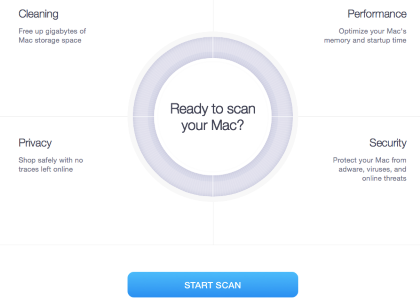
Het verschilt hoe lang de scan duurt en het hangt voornamelijk af van hoe vol uw Mac is. Een unieke functie van MacKeeper is echter dat u de geregistreerde problemen onderweg kunt volgen.
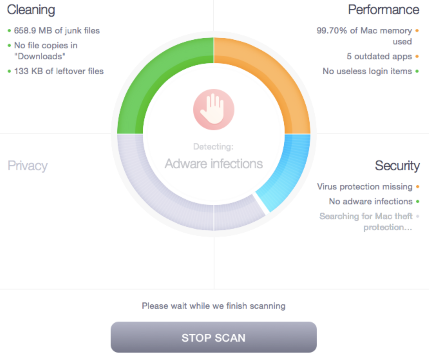
De geregistreerde problemen worden geïllustreerd in de vorm van een duidelijk cirkeldiagram, zoals hierboven te zien is. Het cirkeldiagram verdeelt de problemen in de categorieën waar ze bij horen: Opruiming, optimalisatie, bescherming en als iets nieuws - privacy, zoals we in de volgende sectie zullen bespreken.
Er is voldoende mogelijkheid om op de individuele categorieën te klikken, waardoor u een breder overzicht krijgt van de problemen en de opties om ze op te lossen.
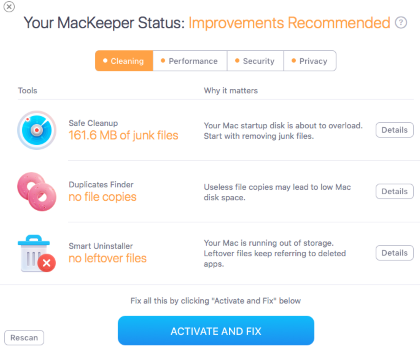
De bovenstaande afbeelding toont een voorbeeld van het opruimings-tabblad, waar u direct op de knop 'oplossen' kunt drukken, waardoor deze functie in lijn wordt gebracht. Er is ook een detailgedeelte dat meer gedetailleerde informatie geeft over het probleem. Door erop te klikken, is het ook mogelijk om door de optimalisatie-, beveiligings- en privacytabbladen te navigeren.
Privacy
Zoals eerder vermeld, heeft MacKeeper onlangs een grote update ontvangen, waarbij ook verbeteringen op het gebied van privacy zijn opgenomen.
Online privacy wordt steeds relevanter en er is steeds meer interesse en focus op dit gebied. Daarom zijn er veel mensen die op zoek zijn naar software die uw privacy kan helpen behouden. Aangezien MacKeeper al beschikt over de meest essentiële functies van een functionele Mac, is het logisch om privacyfuncties te ontwikkelen.
Met deze versie van MacKeeper is het mogelijk om privéverbindingen te maken en bovendien is Anti-Tracking opgenomen, zodat onbevoegde personen uw online activiteiten niet kunnen volgen. Het is ook mogelijk om uw Wi-Fi-verbinding te versleutelen, waardoor u verborgen blijft voor potentiële hackers.
Al met al zorgen al deze functies voor een uitstekende VPN-service, rechtstreeks geïntegreerd in het programma. Het is logisch om te denken dat de vele extra's zouden resulteren in een programma dat meer vult dan oorspronkelijk - of zelfs de bestaande functies saai maakt, maar dat is niet het geval. In feite vult MacKeeper nu minder dan voorheen, en alle functies hebben aanzienlijke verbeteringen aangebracht op het gebied van snelheid.
Beveiliging
Naast privacy biedt MacKeeper ook bescherming tegen virussen, spyware en andere bedreigende malware. Tijdens het eerder genoemde scanproces zal MacKeeper ook uw Mac controleren op deze beveiligingsdreigingen en ze uiteraard verwijderen. MacKeeper gaat vervolgens verder om uw Mac te beschermen tegen bedreigende malware en is snel genoeg om ze te detecteren.
Overzichtelijk
Iets waar we altijd erg onder de indruk van zijn geweest bij MacKeeper is zonder twijfel de duidelijkheid. MacKeeper is ongelooflijk gemakkelijk te navigeren en u vindt alle functies daar waar u ze verwacht.
Bovendien zijn er verschillende grafieken en illustraties die laten zien hoe gezond uw Mac is.
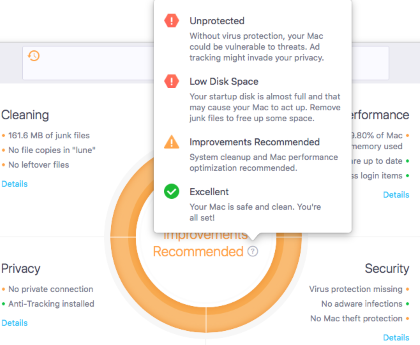
Er worden onder andere kleuren gebruikt om een snel overzicht te krijgen van de risicogebieden op de computer, en ze zijn goed gekozen. Door met de muis over de verschillende gebieden te bewegen, kunt u, zoals hierboven te zien is, een iets breder overzicht krijgen van de mogelijke risico's.
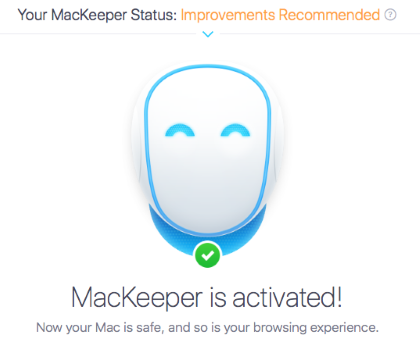
MacKeeper heeft ook een uitstekend ontwerp dat bij alle Macs past. Het programma maakt gebruik van bekende Apple-kleuren en de navigatieopties zijn erg vergelijkbaar met Apple-software, wat alleen maar een voordeel is omdat het voor een zekere herkenning zorgt en u het programma snel leert kennen.
De bekende functies
Bekende functies zijn nog steeds een belangrijk onderdeel van MacKeeper, en onze favoriete functie is optimalisatie. U kunt de harde schijf schoonmaken met behulp van een scan en één klik - of duplicaten vinden en verwijderen. Het opruimen van de harde schijf kan uw Mac sneller laten opstarten, maar functies zoals geheugenopruiming en optimalisatie kunnen ook de snelheid van uw Mac verbeteren.
Kortom, als er iets is dat uw Mac vertraagt, zal MacKeeper het lokaliseren en oplossen zonder dat u iets hoeft te doen.
Conclusie
Dit is niet de eerste keer dat we MacKeeper testen en beoordelen, en we zijn elke keer aangenaam verrast. Het programma is zeer goed ontwikkeld en de frequente updates zorgen ervoor dat het programma relevant blijft en bijblijft met de nieuwste bedreigingen, evenals de beste optimalisatiemogelijkheden behoudt.
MacKeeper heeft een passie voor Mac en dat is duidelijk wanneer u het programma gebruikt. Het is ook mogelijk om rechtstreeks contact op te nemen met de ondersteuningslijn in het programma. De ondersteuningslijn bevindt zich aan de rechterkant waar u naar een professionele ondersteuning kunt schrijven, die altijd klaar staat om verschillende vragen te beantwoorden. Het is ook mogelijk om de ondersteuning te bellen als u dit verkiest.
MacKeeper is een Zwitsers zakmes binnen de software en als u een Mac gebruikt, kunnen we dit programma alleen maar ten zeerste aanbevelen.
Download MacKeeper