Programs » Multimedia » Photo editing
Movavi Video editor (for Mac)

Download Movavi Video editing software here for free and create fun and exciting video clips and trailers of your videos.
Are your videos just lying around and hiding in the folder on your mobile phone? Then Movavi Video Editor may be the video editing program for you. With Movavi Video Editor for your Mac, you can revitalize your home movies, with smart filters, transitions, and titles, creating the best movies for you and sharing them with your friends or family.
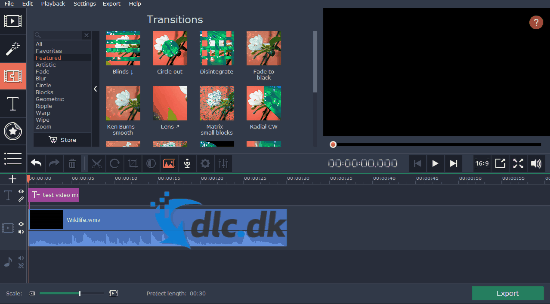
Tested and developed for your Mac, Movavi Video Editor ensures it's perfect when you cut your videos in the new and improved timeline. These features are not difficult to master, with the very short learning curve in just 20 minutes.
Unprecedented opportunities for personalization
With Movavi you can easily and easily edit, produce and share your own videos on your Mac. There are many different transitions, titles and filters already installed in your Movavi editor. In addition, you can find files such as small video clips, backgrounds, music and sounds in the large Video Editor library. It gives you virtually unlimited opportunities to personalize your home movies. With Movavi it is virtually impossible to run out of fantastic effects. But should you run out, with the built-in Movavi Effects Store, you can buy extra content such as transitions and filters. If you only need a single effect or for an entire set, you can use just one power or one of the ready-made power sets. Everything you can find in Movavi Effects Store is all developed by Movavia's own professional designers.
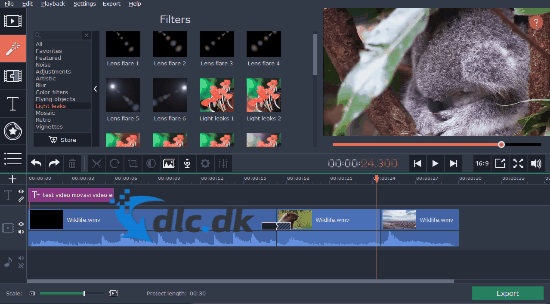
User-friendliness based on feedback
Besides great effects, there are many different professional features and built-in content in Movavi Video Editor. Movavi has listened to the users' long-standing feedback and uses it diligently in their optimization of the program. An example might be their newly updated and improved timeline, which now allows you to edit multiple tracks at once, add new tracks, and change their order. The various tracks have also been made independent of each other, which makes it much easier to place your clips just where you were thinking. The enhanced timeline design also helps you navigate your clips and effects more easily.
If there are not any videos that can be used on your mobile phone, you can go directly to the recording mode, where you can record video live from your webcam. For example, this can be used to comment on a movie you have filmed before, using the Picture-in-Picture feature. In addition to this, you can also record your own commentary track in the audio recording mode, or record your favorite instruments and your perfect fingertip via microphone.
Professional editing tools
If your home videos are not perfect, there is still hope for you and your final movie. Movavi Video Editor is not only fun effects but can also take your videos seriously and help you on the road to a professional look at your movies. All of this can be done using many different audio and video editing tools. If there was a little too high wave speed on the sailing trip, just as you filmed, you can let the video stabilization take care of it. It effectively removes motion distortion, without affecting video quality on your original video.
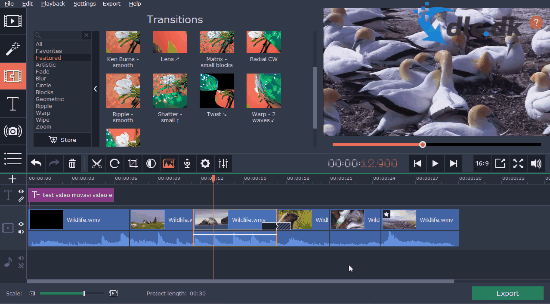
Also, if there was a hard blow out there, with the audio editing tools, you can remove noise, adjust the sound frequency, normalize the sound, and also apply special effects to the audio track. If you love music, Movavi Video Editor also has the effects and editing tools for you. With Movavi's own Beat registration, it automatically finds a sound rhythm to synchronize with you and your project's pace. All of this is made possible by Intel® hardware acceleration, which makes editing and exporting your movies possible without delay.
Become an expert in just 20 minutes
Then you are also looking for a new, modern and simple yet professional video editing program, with high performance, Movavi Video Editor is for you. It blends smart effects and the possibility of endless expansion, with professional editing features that you otherwise only see in mown more expensive competitors. Get yourself and your Mac to be video editing masterpieces with Movavi Video Editor in as simple as 20 minutes.
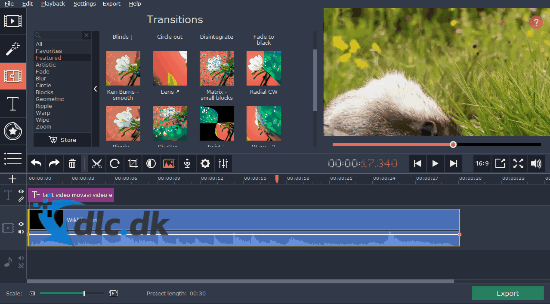
As I said, the design is simple and straightforward to use. It is one of the most developed user interfaces, designed to be used by large and small, young and old, as the icons and buttons are large and clear. The user interface itself is very clear and divided into three main parts, live image of your movie in the top right corner, your raw, imported video files / effect browser, in the top left corner and with your timeline at the bottom of the screen. Should it not be satisfactory for you, it is possible to change the sizes of the different windows.
Alternatives
If you want to see some other video editing programs before you decide which one to download, you may want to take a look at the iOrgSoft Video Editor. Like Movavi, it's a Mac video editing program that can be downloaded for free. You will find it by following this link.
If you are not a Mac user and are looking for a video editing program for Windows, the VideoPad Video Editor may be the program for you. It is just like the aforementioned completely free download, and contains many of the same features as Movavi. You can read more about VideoPad Video Editor and download it by following this link.
Conclusion
With Movavi Video Editor you can edit your videos professionally. The program features a wealth of familiar and new features that you can use to optimize your videos. The program is free to download and you have free access to all of its features throughout the trial period. Subsequently, you can decide whether you want to buy the program. There is no binding, and you can therefore download and explore the program without risk. A few alternative video editing programs are listed above, which may be in your interest if Movavi does not fit into your plans.
All in all, Movavi Video Editor is an excellent movie maker, using, among other things, The dragging and dropping feature makes it easy to edit movies and video clips.
